Gatsbyサイトにビルド時の日付を表示する
2020-12-19
Display the date of the build on the Gatsby.
このブログは高頻度で更新してますが、サイトのトップページは全然変更していません。トップページからアクセスしてくれた人にアクティブなページであることを伝えるために、ビルド時の日付を表示することにしました。
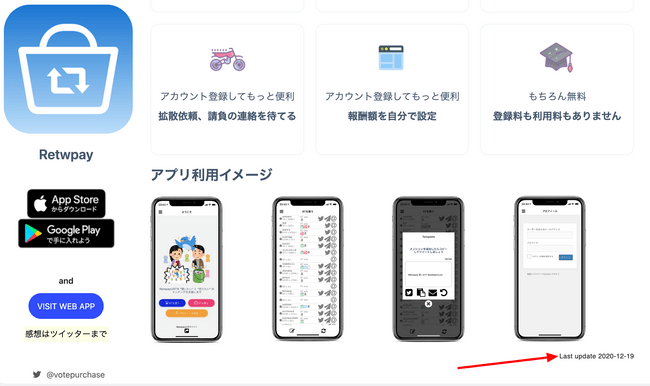
追加したコード
gatsby-plugin-build-dateを使用しました。
プラグインをインストール
yarn add gatsby-plugin-build-dategatsby-config.plugins.js
{
resolve: `gatsby-plugin-build-date`,
options: {
formatAsDateString: true,
formatting: {
format: 'YYYY-MM-DD',
utc: false,
},
locale: 'ja',
},
},日付表示用のコンポーネントを新規作成
src/components/PageLayout/Footer/index.jsx
import React from 'react'
import { graphql, useStaticQuery } from 'gatsby'
import Typography from '@material-ui/core/Typography'
import Grid from '@material-ui/core/Grid'
const Footer = () => {
const data = useStaticQuery(graphql`
query {
currentBuildDate {
currentDate
}
}
`)
const date = data.currentBuildDate.currentDate
return (
<div>
<p/>
<Grid container justify="flex-end">
<Typography variant="caption" color='textPrimary'>Last update on {date}</Typography>
</Grid>
</div>
)
};
export default Footer作ったコンポーネントをトップページに追加
src/pages/index.jsx
import Footer from '../components/PageLayout/Fotter';<Footer />以上です。