React NativeとFirebaseでメッセンジャーを作る part7
2021-04-07
Build a Messenger with React Native and Firebase. part 7
前回の続きです。チャットルーム画面
アプリのメイン機能であるチャットルーム画面を作っていきます。
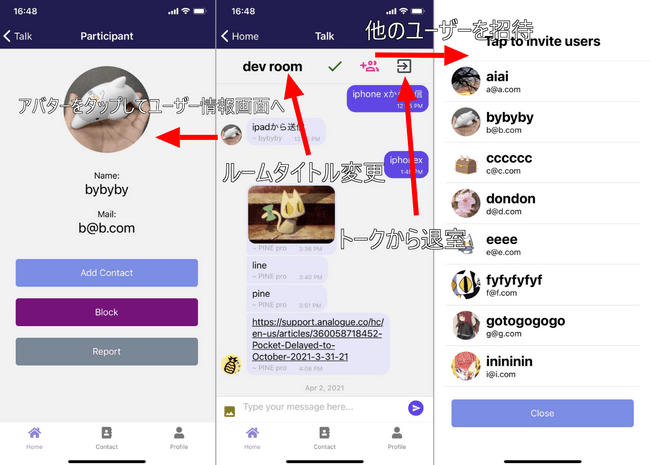
最も多機能な画面です。
- モーダルで自分の連絡先一覧を表示してユーザーをトークに招待
- 画像を送信
- トークルームのタイトルを変更
- アバターをタップしてユーザー情報画面へ遷移(他の人が招待したユーザーを連絡先に追加するとき便利)
- メッセージ長押しでそのメッセージを削除
- 送信ボタンやメッセージバブルなどの見た目をカスタマイズ
Talk
react-native-gifted-chatのドキュメント通りにカスタマイズしていきます。
まずはコード全体です。
src\scenes\talk\Talk.js
import React, { useEffect, useState } from 'react'
import { Text, View, Modal, ScrollView, TouchableOpacity, TextInput } from 'react-native'
import styles from './styles'
import { GiftedChat, Send, SystemMessage, Bubble, Actions, ActionsProps } from 'react-native-gifted-chat'
import { firebase } from '../../firebase/config'
import { IconButton } from 'react-native-paper'
import { Divider, Avatar } from 'react-native-elements'
import * as ImagePicker from 'expo-image-picker'
import * as Permissions from 'expo-permissions'
import Constants from 'expo-constants'
import Dialog from 'react-native-dialog'
export default function Talk({ route, navigation }) {
const talkData = route.params.talkData
const myProfile = route.params.myProfile
const [messages, setMessages] = useState([])
const [modal, setToggle] = useState(false)
const [title, setTitle] = useState(talkData.name)
const [theArray, setTheArray] = useState([])
const [image, setImage] = useState('')
const [dialog, setDialog] = useState(false)
const contactArray = Object.values(myProfile.contact?myProfile.contact:['example@example.com'])
async function handleSend(messages) {
const text = messages[0].text;
const messageRef = firebase.firestore().collection('talk')
messageRef
.doc(talkData.id)
.collection('MESSAGES')
.add({
text,
createdAt: new Date().getTime(),
user: {
_id: myProfile.id,
email: myProfile.email,
avatar: myProfile.avatar,
name: myProfile.fullName,
}
});
await messageRef
.doc(talkData.id)
.set(
{
latestMessage: {
text,
avatar: myProfile.avatar,
createdAt: new Date().getTime()
}
},
{ merge: true }
);
}
useEffect(() => {
firebase.firestore()
.collection('talk')
.doc(talkData.id)
.onSnapshot(function(document) {
const data = document.data()
const title = data.name
setTitle(title)
})
}, []);
useEffect(() => {
const messagesListener = firebase.firestore()
.collection('talk')
.doc(talkData.id)
.collection('MESSAGES')
.orderBy('createdAt', 'desc')
.onSnapshot(querySnapshot => {
const messages = querySnapshot.docs.map(doc => {
const firebaseData = doc.data();
const data = {
_id: doc.id,
text: '',
createdAt: new Date().getTime(),
name: '',
...firebaseData
};
if (!firebaseData.system) {
data.user = {
...firebaseData.user,
name: firebaseData.user.name
};
}
return data;
});
setMessages(messages);
});
// Stop listening for updates whenever the component unmounts
return () => messagesListener();
}, []);
function renderSend(props) {
return (
<Send {...props}>
<View style={styles.sendingContainer}>
<IconButton icon='send-circle' size={32} color='#6646ee' />
</View>
</Send>
);
}
function renderSystemMessage(props) {
return (
<SystemMessage
{...props}
wrapperStyle={styles.systemMessageWrapper}
textStyle={styles.systemMessageText}
/>
);
}
function renderBubble(props) {
return (
<Bubble
{...props}
wrapperStyle={{
right: {
backgroundColor: '#6646ee'
},
left: {
backgroundColor: '#e6e6fa'
}
}}
textStyle={{
right: {
color: '#fff'
},
}}
/>
);
}
async function handlePickImage() {
try {
if (Constants.platform.ios) {
const { status } = await Permissions.askAsync(Permissions.CAMERA);
if (status !== 'granted') {
alert("Permission is required for use.");
return;
}
}
const result = await ImagePicker.launchImageLibraryAsync();
if (!result.cancelled) {
const localUri = await fetch(result.uri);
const localBlob = await localUri.blob();
const filename = myProfile.id + new Date().getTime()
const storageRef = firebase.storage().ref().child("images/" + filename);
const putTask = storageRef.put(localBlob);
putTask.on('state_changed', (snapshot) => {
let progress = (snapshot.bytesTransferred / snapshot.totalBytes) * 100;
setProgress(parseInt(progress) + '%')
}, (error) => {
console.log(error);
alert("Upload failed.");
}, () => {
putTask.snapshot.ref.getDownloadURL().then(downloadURL => {
setProgress('')
setImage(downloadURL)
setDialog(true)
})
})
}
} catch (e) {
console.log('error',e.message);
alert("The size may be too much.");
}
}
function sendImage() {
const messageRef = firebase.firestore().collection('talk')
messageRef
.doc(talkData.id)
.collection('MESSAGES')
.add({
text: '',
image: image,
createdAt: new Date().getTime(),
user: {
_id: myProfile.id,
email: myProfile.email,
avatar: myProfile.avatar,
name: myProfile.fullName,
}
});
setDialog(false)
setImage('')
}
function renderActions(props) {
return (
<Actions
{...props}
options={{
['Send Image']: handlePickImage,
}}
icon={() => (
<View>
<IconButton icon='image' size={24} color='#808000' style={{ alignSelf: 'center', marginTop: 0 }} />
</View>
)}
/>
)
}
function delMessage(context, message) {
const options = ['Delete Message', 'Cancel'];
const cancelButtonIndex = options.length - 1;
context.actionSheet().showActionSheetWithOptions({
options,
cancelButtonIndex
}, (buttonIndex) => {
switch (buttonIndex) {
case 0:
firebase.firestore().collection('talk').doc(talkData.id).collection('MESSAGES').doc(message._id).delete()
break
}
});
}
function exitTalk() {
const userRef2 = firebase.firestore().collection('users2').doc(myProfile.email)
const userRef = firebase.firestore().collection('users').doc(myProfile.id)
const talkRef = firebase.firestore().collection('talk').doc(talkData.id)
userRef2.update({
talk: firebase.firestore.FieldValue.arrayRemove(talkData.id)
})
userRef.update({
talk: firebase.firestore.FieldValue.arrayRemove(talkData.id)
})
talkRef.update({
members: firebase.firestore.FieldValue.arrayRemove(myProfile.email)
})
navigation.goBack()
}
function openModal() {
setTheArray([])
for (const elem of contactArray) {
const userRef2 = firebase.firestore().collection('users2').doc(elem)
userRef2.get().then((doc) => {
if (doc.exists) {
const data = doc.data()
setTheArray(oldArray => [...oldArray, data])
} else {
null
}
})
}
setToggle(true)
}
function showProfile(user) {
const usersRef2 = firebase.firestore().collection('users2').doc(user.email)
usersRef2.get().then((doc) => {
const userProfile = doc.data()
navigation.navigate('Participant', { user: userProfile, myProfile: myProfile })
}).catch((error) => {
console.log("Error getting document:", error);
});
}
function addUser(invUser) {
const userRef2 = firebase.firestore().collection('users2').doc(invUser.email)
const userRef1 = firebase.firestore().collection('users').doc(invUser.id)
const talkRef = firebase.firestore().collection('talk').doc(talkData.id)
userRef2.update({
talk: firebase.firestore.FieldValue.arrayUnion(talkData.id)
})
userRef1.update({
talk: firebase.firestore.FieldValue.arrayUnion(talkData.id)
})
talkRef.update({
members: firebase.firestore.FieldValue.arrayUnion(invUser.email)
})
setToggle(false)
}
function titleUpdate() {
const talkRef = firebase.firestore().collection('talk').doc(talkData.id)
talkRef.update({ name: title})
}
theArray.sort(function(a, b) {
if (a.email < b.email) {
return -1;
} else {
return 1;
}
})
return (
<View style={styles.root}>
<View style={styles.header}>
<View style={styles.headertext}>
<TextInput
style={styles.title}
placeholderTextColor="black"
onChangeText={(text) => setTitle(text)}
value={title}
underlineColorAndroid="transparent"
autoCapitalize="none"
/>
</View>
<IconButton icon='check' size={32} color='#006400' alignSelf='flex-end' onPress={titleUpdate} />
<IconButton icon='account-multiple-plus-outline' size={32} color='#ff1493' alignSelf='flex-end' onPress={openModal} />
<IconButton icon='exit-to-app' size={32} color='#2f4f4f'alignSelf='flex-end' onPress={exitTalk} />
</View>
<Divider/>
<GiftedChat
messages={messages}
onSend={newMessage => handleSend(newMessage)}
user={{ _id: myProfile.id }}
renderSend={renderSend}
alwaysShowSend
renderSystemMessage={renderSystemMessage}
renderBubble={renderBubble}
onPressAvatar={showProfile}
renderUsernameOnMessage={true}
renderActions={renderActions}
onLongPress={delMessage}
placeholder='Type your message here...'
/>
<Modal
visible={modal}
transparent={false}
animationType={"slide" || "fade"}
presentationStyle={"fullScreen" || "pageSheet" || "formSheet" || "overFullScreen"}
>
<View style={styles.modalcontainer}>
<View style={{ flex: 1, width: '100%' }}>
<View style={styles.modaltitle}>
<Text style={styles.title}>Tap to invite users</Text>
</View>
<Divider />
<ScrollView>
{
theArray.map((user, i) => {
return (
<View key={i} style={styles.item}>
<TouchableOpacity onPress={() => addUser(user)}>
<View style={{flexDirection: 'row'}}>
<View style={styles.avatar}>
<Avatar
size="medium"
rounded
title="NI"
source={{ uri: user.avatar }}
/>
</View>
<View style={styles.userinfo}>
<Text style={styles.title}>{user.fullName}</Text>
<Text style={styles.field}>{user.email}</Text>
</View>
</View>
</TouchableOpacity>
<Divider />
</View>
)
})
}
</ScrollView>
<View style={styles.footerContainer}>
<TouchableOpacity style={styles.button} onPress={() => setToggle(false)}>
<Text style={styles.buttonText}>Close</Text>
</TouchableOpacity>
</View>
</View>
</View>
</Modal>
<Dialog.Container visible={dialog}>
<Dialog.Title>Send image?</Dialog.Title>
<Dialog.Button label="OK" bold={true} onPress={() => sendImage()} />
<Dialog.Button label="Cancel" onPress={() => setDialog(false)} />
</Dialog.Container>
</View>
)
}各関数の説明
メッセージを投稿する関数です。Firestoreにaddするだけです。latestMessageにトーク一覧で表示するように投稿者のアバターを入れてるところがポイントです。
async function handleSend(messages) {
const text = messages[0].text;
const messageRef = firebase.firestore().collection('talk')
messageRef
.doc(talkData.id)
.collection('MESSAGES')
.add({
text,
createdAt: new Date().getTime(),
user: {
_id: myProfile.id,
email: myProfile.email,
avatar: myProfile.avatar,
name: myProfile.fullName,
}
});
await messageRef
.doc(talkData.id)
.set(
{
latestMessage: {
text,
avatar: myProfile.avatar,
createdAt: new Date().getTime()
}
},
{ merge: true }
);
}トークルームのタイトルをリッスンするフックです。他のユーザーがタイトルを変更するとリアルタイムで他のユーザーの画面にも反映されます。
useEffect(() => {
firebase.firestore()
.collection('talk')
.doc(talkData.id)
.onSnapshot(function(document) {
const data = document.data()
const title = data.name
setTitle(title)
})
}, []);チャット内容そのものをリッスンするフックです。これはReact Native GiftedChatのドキュメント通りに配列を渡してあげるようにします。
useEffect(() => {
const messagesListener = firebase.firestore()
.collection('talk')
.doc(talkData.id)
.collection('MESSAGES')
.orderBy('createdAt', 'desc')
.onSnapshot(querySnapshot => {
const messages = querySnapshot.docs.map(doc => {
const firebaseData = doc.data();
const data = {
_id: doc.id,
text: '',
createdAt: new Date().getTime(),
name: '',
...firebaseData
};
if (!firebaseData.system) {
data.user = {
...firebaseData.user,
name: firebaseData.user.name
};
}
return data;
});
setMessages(messages);
});
return () => messagesListener();
}, []);送信ボタンとメッセージの吹き出しをカスタマイズします。これもドキュメント通りです。
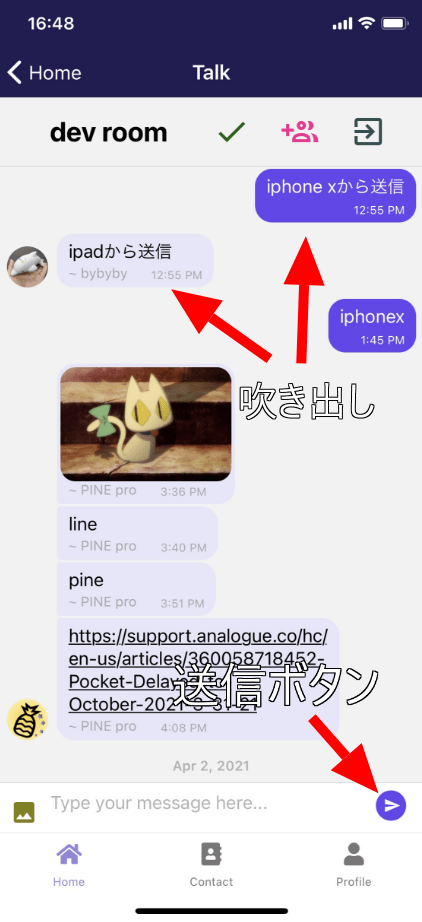
function renderSend(props) {
return (
<Send {...props}>
<View style={styles.sendingContainer}>
<IconButton icon='send-circle' size={32} color='#6646ee' />
</View>
</Send>
);
}function renderBubble(props) {
return (
<Bubble
{...props}
wrapperStyle={{
right: {
backgroundColor: '#6646ee'
},
left: {
backgroundColor: '#e6e6fa'
}
}}
textStyle={{
right: {
color: '#fff'
},
}}
/>
);
}画像の投稿機能を作ります。
- 画像アイコンをタップ
- ポップアップした[Send Image]をタップ
- イメージピッカーから画像を選択
- ダイアログでOK/Cancelの確認
- OKなら投稿
という流れです。
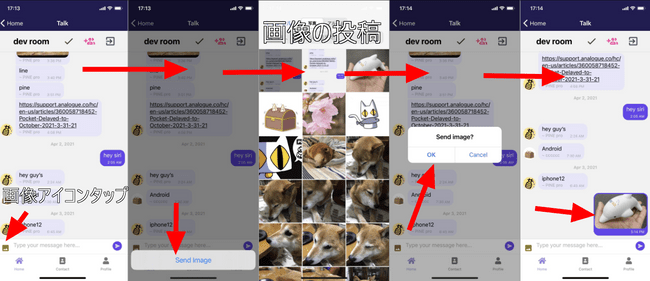
ダイアログ表示にはreact-native-dialogを使いました。画像のアップロードはアバター画像の変更でやったことの繰り返しになります。
// イメージピッカーで画像をFirebase Storageにアップロード
async function handlePickImage() {
try {
if (Constants.platform.ios) {
const { status } = await Permissions.askAsync(Permissions.CAMERA);
if (status !== 'granted') {
alert("Permission is required for use.");
return;
}
}
const result = await ImagePicker.launchImageLibraryAsync();
if (!result.cancelled) {
const localUri = await fetch(result.uri);
const localBlob = await localUri.blob();
const filename = myProfile.id + new Date().getTime()
const storageRef = firebase.storage().ref().child("images/" + filename);
const putTask = storageRef.put(localBlob);
putTask.on('state_changed', (snapshot) => {
let progress = (snapshot.bytesTransferred / snapshot.totalBytes) * 100;
setProgress(parseInt(progress) + '%')
}, (error) => {
console.log(error);
alert("Upload failed.");
}, () => {
putTask.snapshot.ref.getDownloadURL().then(downloadURL => {
setProgress('')
// アップロードしたら画像のURLをstateにセット
setImage(downloadURL)
// 同時にダイアログ表示用のstateをtrueにしてダイアログを表示する
setDialog(true)
})
})
}
} catch (e) {
console.log('error',e.message);
alert("The size may be too much.");
}
}
// ダイアログでOKを押されたときに動かす関数。
function sendImage() {
const messageRef = firebase.firestore().collection('talk')
messageRef
.doc(talkData.id)
.collection('MESSAGES')
.add({
text: '',
image: image, // React Native GiftedChatではimageフィールドに画像のURLを入れてあげると自動的に画像として表示してくれる
createdAt: new Date().getTime(),
user: {
_id: myProfile.id,
email: myProfile.email,
avatar: myProfile.avatar,
name: myProfile.fullName,
}
});
setDialog(false)
setImage('')
}
// 画像アイコンを表示する用の関数を定義
function renderActions(props) {
return (
<Actions
{...props}
options={{
['Send Image']: handlePickImage,
}}
icon={() => (
<View>
<IconButton icon='image' size={24} color='#808000' style={{ alignSelf: 'center', marginTop: 0 }} />
</View>
)}
/>
)
}ダイアログ表示箇所
<Dialog.Container visible={dialog}>
<Dialog.Title>Send image?</Dialog.Title>
<Dialog.Button label="OK" bold={true} onPress={() => sendImage()} />
<Dialog.Button label="Cancel" onPress={() => setDialog(false)} />
</Dialog.Container>メッセージを削除する関数を定義します。

function delMessage(context, message) {
const options = ['Delete Message', 'Cancel'];
const cancelButtonIndex = options.length - 1;
context.actionSheet().showActionSheetWithOptions({
options,
cancelButtonIndex
}, (buttonIndex) => {
switch (buttonIndex) {
case 0:
firebase.firestore().collection('talk').doc(talkData.id).collection('MESSAGES').doc(message._id).delete()
break
}
});
}トークルームから退出する関数を定義します。自分のトークルームリストと、トークルームの参加者一覧からそれぞれ.arrayRemoveでトークルームIDやメールアドレスを削除します。
function exitTalk() {
const userRef2 = firebase.firestore().collection('users2').doc(myProfile.email)
const userRef = firebase.firestore().collection('users').doc(myProfile.id)
const talkRef = firebase.firestore().collection('talk').doc(talkData.id)
userRef2.update({
talk: firebase.firestore.FieldValue.arrayRemove(talkData.id)
})
userRef.update({
talk: firebase.firestore.FieldValue.arrayRemove(talkData.id)
})
talkRef.update({
members: firebase.firestore.FieldValue.arrayRemove(myProfile.email)
})
navigation.goBack()
}トークルームにユーザーを招待する機能を作ります。追加するユーザーは自分の連絡先一覧から選択します。連絡先一覧は別画面に遷移したくないのでモーダルで表現します。
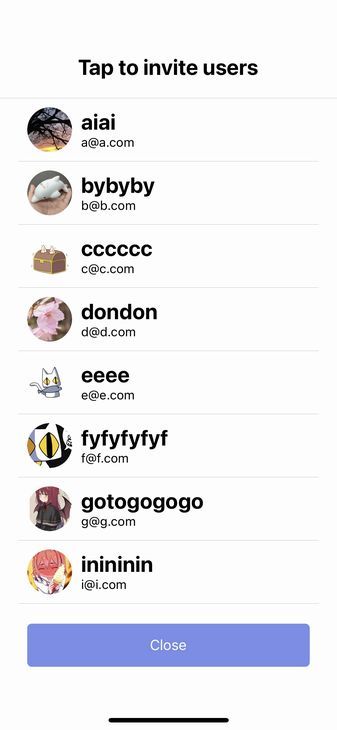
モーダルを開くと同時にfor文を回してそれぞれのユーザー情報を取得します。Contact(自分の連絡先一覧)でやったことの繰り返しです。取得し終わったらモーダル表示用のstateをtrueにしてモーダルを表示します。
function openModal() {
setTheArray([])
for (const elem of contactArray) {
const userRef2 = firebase.firestore().collection('users2').doc(elem)
userRef2.get().then((doc) => {
if (doc.exists) {
const data = doc.data()
setTheArray(oldArray => [...oldArray, data])
} else {
null
}
})
}
setToggle(true)
}モーダル内のユーザー一覧をemail順で並べ替えます。
theArray.sort(function(a, b) {
if (a.email < b.email) {
return -1;
} else {
return 1;
}
})トークルームにユーザーを招待する関数です。これも以前やったことの繰り返しになります。相手の参加トーク一覧にトークルームのIDを追加して、トークルームの参加者一覧に相手のメールアドレスを追加してあげます。
function addUser(invUser) {
const userRef2 = firebase.firestore().collection('users2').doc(invUser.email)
const userRef1 = firebase.firestore().collection('users').doc(invUser.id)
const talkRef = firebase.firestore().collection('talk').doc(talkData.id)
userRef2.update({
talk: firebase.firestore.FieldValue.arrayUnion(talkData.id)
})
userRef1.update({
talk: firebase.firestore.FieldValue.arrayUnion(talkData.id)
})
talkRef.update({
members: firebase.firestore.FieldValue.arrayUnion(invUser.email)
})
setToggle(false)
}モーダル画面です。Flexbox苦手なので結構苦労しました。
<Modal
visible={modal}
transparent={false}
animationType={"slide" || "fade"}
presentationStyle={"fullScreen" || "pageSheet" || "formSheet" || "overFullScreen"}
>
<View style={styles.modalcontainer}>
<View style={{ flex: 1, width: '100%' }}>
<View style={styles.modaltitle}>
<Text style={styles.title}>Tap to invite users</Text>
</View>
<Divider />
<ScrollView>
{
theArray.map((user, i) => {
return (
<View key={i} style={styles.item}>
<TouchableOpacity onPress={() => addUser(user)}>
<View style={{flexDirection: 'row'}}>
<View style={styles.avatar}>
<Avatar
size="medium"
rounded
title="NI"
source={{ uri: user.avatar }}
/>
</View>
<View style={styles.userinfo}>
<Text style={styles.title}>{user.fullName}</Text>
<Text style={styles.field}>{user.email}</Text>
</View>
</View>
</TouchableOpacity>
<Divider />
</View>
)
})
}
</ScrollView>
<View style={styles.footerContainer}>
<TouchableOpacity style={styles.button} onPress={() => setToggle(false)}>
<Text style={styles.buttonText}>Close</Text>
</TouchableOpacity>
</View>
</View>
</View>
</Modal>トークルームのタイトルをアップデートする関数です。
function titleUpdate() {
const talkRef = firebase.firestore().collection('talk').doc(talkData.id)
talkRef.update({ name: title})
}最後にGiftedChatのporpにここまで定義してきた各関数を入れます。
<GiftedChat
messages={messages}
onSend={newMessage => handleSend(newMessage)}
user={{ _id: myProfile.id }}
renderSend={renderSend}
alwaysShowSend
renderSystemMessage={renderSystemMessage}
renderBubble={renderBubble}
onPressAvatar={showProfile}
renderUsernameOnMessage={true}
renderActions={renderActions}
onLongPress={delMessage}
placeholder='Type your message here...'
/>Participant
アバターをタップしたときにそのユーザーのプロフィール画面に遷移するようにします。
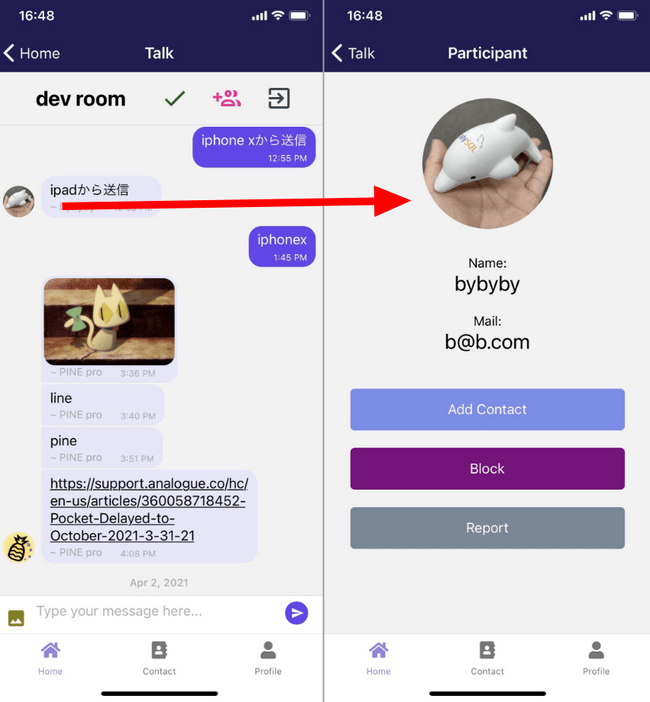
ユーザー情報を持って画面遷移する関数を定義します。Firestoreから情報を取得してからnavigation.navigateで画面を移動します。
src\scenes\talk\Talk.js
function showProfile(user) {
const usersRef2 = firebase.firestore().collection('users2').doc(user.email)
usersRef2.get().then((doc) => {
const userProfile = doc.data()
navigation.navigate('Participant', { user: userProfile, myProfile: myProfile })
}).catch((error) => {
console.log("Error getting document:", error);
});
}遷移先の画面を作ります。これまで何度か作ってきた画面とほぼ同じものです。
src\scenes\participant\Participant.js
import React, { useEffect, useState } from 'react'
import { Text, View, StatusBar, TouchableOpacity, ScrollView } from 'react-native'
import styles from './styles'
import { firebase } from '../../firebase/config'
import { Avatar } from 'react-native-elements'
export default function Participant({ route, navigation }) {
const userData = route.params.user
const myProfile = route.params.myProfile
const addContact = () => {
const userRef2 = firebase.firestore().collection('users2').doc(myProfile.email)
const userRef = firebase.firestore().collection('users').doc(myProfile.id)
userRef2.update({
contact: firebase.firestore.FieldValue.arrayUnion(userData.email)
})
userRef.update({
contact: firebase.firestore.FieldValue.arrayUnion(userData.email)
})
navigation.goBack()
}
const block = () => {
alert('Added to the block list.')
}
const report = () => {
alert('Report has been sent.')
}
return (
<View style={styles.container}>
<StatusBar barStyle="light-content" />
<ScrollView style={styles.main}>
<View>
<View style={styles.avatar}>
<Avatar
size="xlarge"
rounded
title="NI"
source={{ uri: userData.avatar }}
/>
</View>
<Text style={styles.field}>Name:</Text>
<Text style={styles.title}>{userData.fullName}</Text>
<Text style={styles.field}>Mail:</Text>
<Text style={styles.title}>{userData.email}</Text>
<TouchableOpacity style={styles.button} onPress={addContact}>
<Text style={styles.buttonText}>Add Contact</Text>
</TouchableOpacity>
<TouchableOpacity style={styles.block} onPress={block}>
<Text style={styles.buttonText}>Block</Text>
</TouchableOpacity>
<TouchableOpacity style={styles.report} onPress={report}>
<Text style={styles.buttonText}>Report</Text>
</TouchableOpacity>
</View>
</ScrollView>
</View>
)
}まとめ
トーク画面は以上です。次はFirebase Cloudfunctionsを利用して通知機能を実装します。