Gatsbyブログの記事の最後に最近の投稿を追加しました
2020-12-13
Added a recent post at the end of the article.
ブログ記事の下に最新5件の記事へのリンクを追加しました
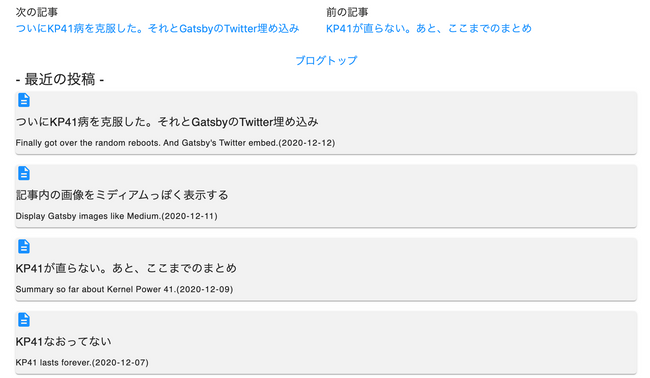
ブログっぽい見た目にしたかったので、記事の最後に別の記事へのリンクを追加しようと思い立ちました。
関連する投稿か最新記事数件かどちらにしようか迷ったのですが、ググっても出てこなかった最新記事へのリンクを追加することにしました。
追加したコード
最新記事表示用のコンポーネントを新規作成
src/components/Recent/index.jsx
import React from 'react'
import { Link, graphql, useStaticQuery } from 'gatsby'
import Card from '@material-ui/core/Card'
import Typography from '@material-ui/core/Typography'
import Grid from '@material-ui/core/Grid'
import DescriptionIcon from '@material-ui/icons/Description'
const RecentPosts = () => {
const data = useStaticQuery(
graphql`
query {
allMdx
(
sort: { fields: [frontmatter___date], order: DESC }
limit: 5
)
{
edges {
node {
frontmatter {
title
excerpt
date(formatString: "YYYY-MM-DD")
path
}
}
}
}
}
`)
const posts = data.allMdx.edges
return (
<div>
<Grid container>
<Typography variant="h6" color='textPrimary'>- 最近の投稿 -</Typography>
</Grid>
{posts.map((post) => (
<div>
<Card style={{backgroundColor: "#F2F2F2"}}>
<Link to={`/${post.node.frontmatter.path}`}>
<DescriptionIcon />
<Typography variant="subtitle1" color='textPrimary'>{post.node.frontmatter.title}</Typography>
<Typography variant="caption" color='textPrimary'>{post.node.frontmatter.excerpt}</Typography>
<Typography variant="overline" color='textPrimary'>({post.node.frontmatter.date})</Typography>
</Link>
</Card>
<p />
</div>
))}
</div>
)
}
export default RecentPostsuseStaticQueryを使って全MDXを取得します。日付でソートしてタイトルと日付と抜粋とパスを整形して表示します。
作ったコンポーネントを記事のテンプレートに追加する
src/templates/post/post.jsx
import RecentPosts from '../../components/Recent'<SidebarWrapper>
<div className="marginTopTitle">
<h1>{title}</h1>
<div className={style.bannerImgContainer}>
<Img className={style.bannerImg} fluid={fluid} title={excerpt} alt={title} />
</div>
<CalendarTodayIcon/><h3>{date}</h3>
<p>{excerpt}</p>
<MDXProvider components={style.blogArticle}>
<MDXRenderer>{body}</MDXRenderer>
</MDXProvider>
</div>
<PostNav prev={pageContext.prev} next={pageContext.next}/>
<RecentPosts />
</SidebarWrapper>以上です。