Google Adsenseの審査を申し込みました
2021-01-01
Google Adsense ads to a website.
ブログ記事を書くために、このサイトのコードを書いてたのですが、やることがなくなってきたのでGoogle Adsenseを申し込んでみました。
Google AdsenseにウェブサイトのURLを登録する
Google Adsenseにアクセスして右上のご利用開始をクリックします。
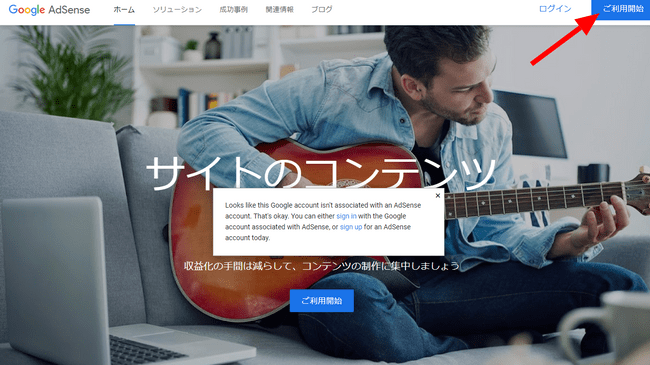
必要事項を入力します。
- 自分のページのURL
- メールアドレス
- Google Adsenseからのお知らせメールを受け取る/受け取らない
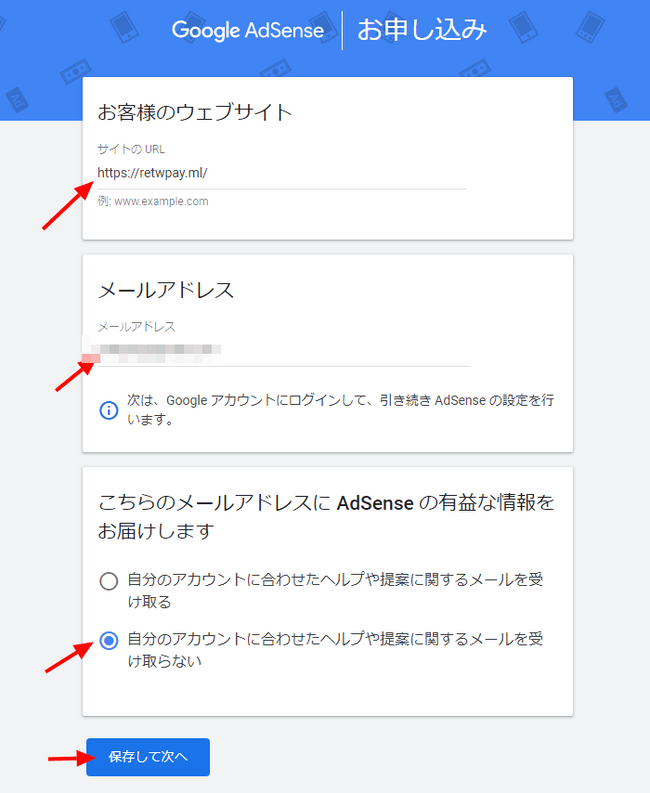
引き続き必要事項を入力します。
- 国または地域
- 利用規約
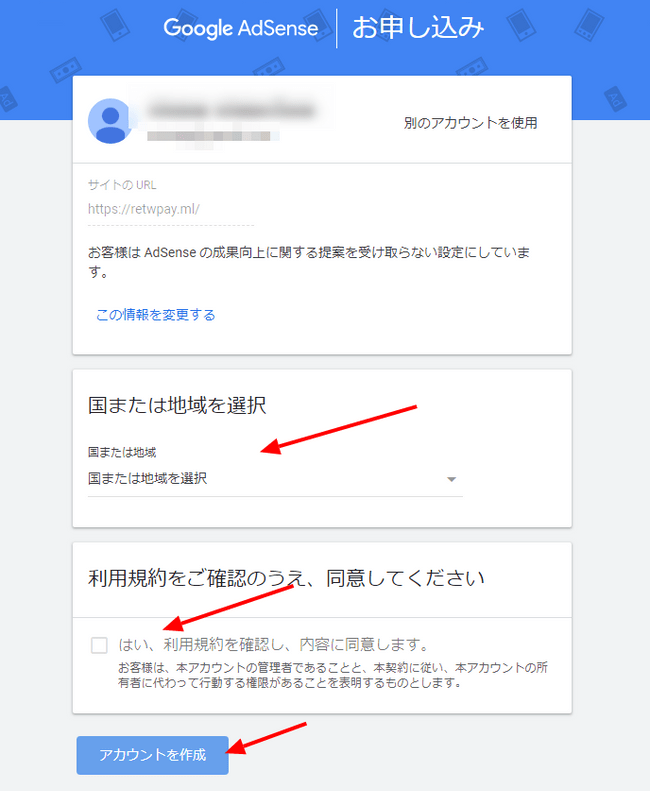
支払い情報を入力します。
- 住所
- 名前
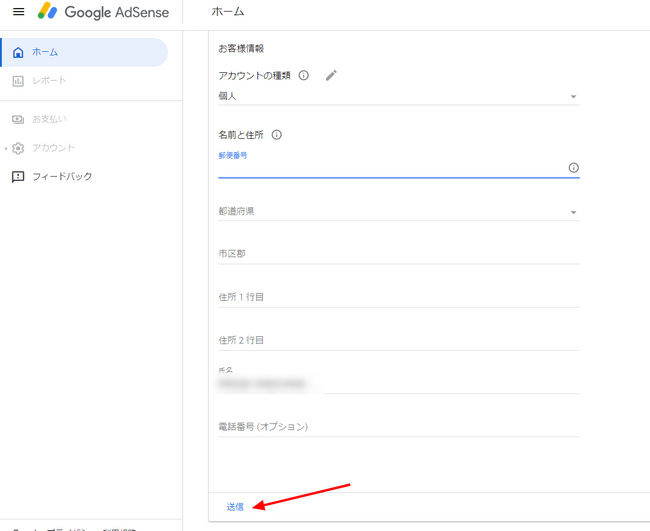
SMS認証が必要な場合もあるようです。
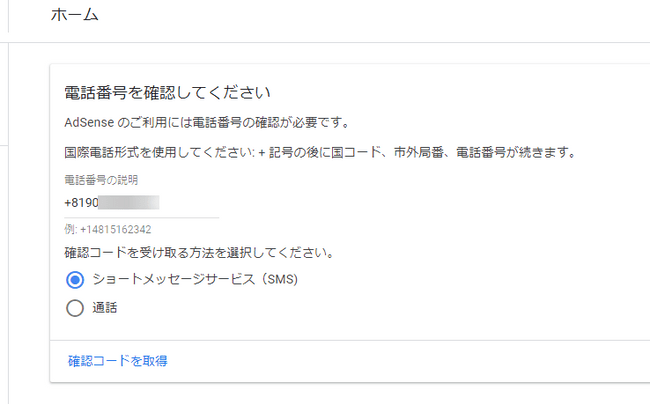
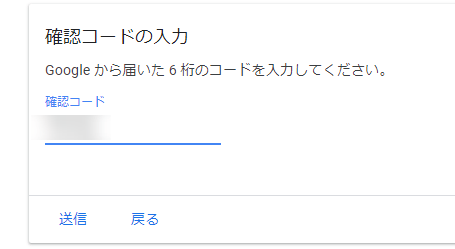
表示されたAdSense コードを自分のサイトに埋め込みます。
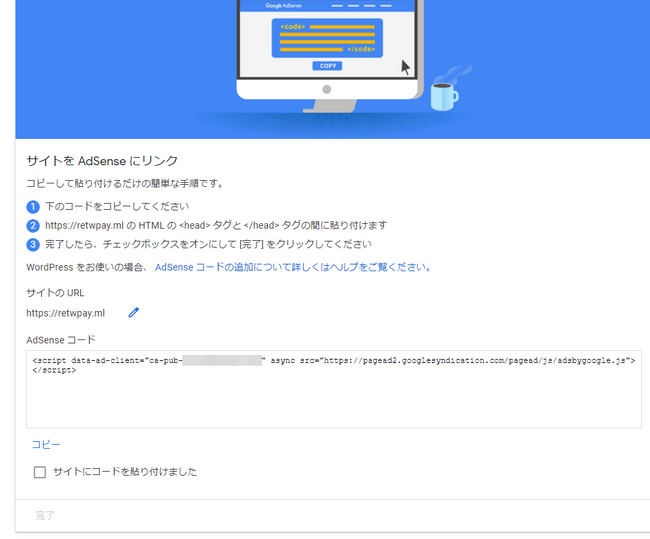
gatsby-plugin-google-adsenseを利用する
プラグインgatsby-plugin-google-adsenseを利用します。
yarn add gatsby-plugin-google-adsensegatsby-config.plugins.js
{
resolve: `gatsby-plugin-google-adsense`,
options: {
publisherId: `ca-pub-0000000000000000`
},
},publisherIdは上記で表示されたAdSense コード内にあります。
しかし、私の場合はこのプラグインは動作しませんでした。確認のためhttp://localhost:8000/にアクセスしましたがAdSense コードは反映されていませんでした。
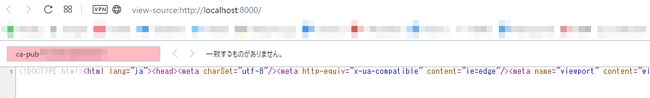
手動でコードを追加する
プラグインが動作しなかったので手動でAdSense コードを挿入しました。
src\html.jsx
import React from 'react';
import PropTypes from 'prop-types';
export default class HTML extends React.Component {
render() {
return (
<html lang="ja" {...this.props.htmlAttributes}>
<head>
<meta charSet="utf-8" />
<meta httpEquiv="x-ua-compatible" content="ie=edge" />
<meta
name="viewport"
content="width=device-width, initial-scale=1, shrink-to-fit=no"
/>
<script data-ad-client="ca-pub-0000000000000000" async src="https://pagead2.googlesyndication.com/pagead/js/adsbygoogle.js"></script> {/* ここに追加 */}
{this.props.headComponents}
</head>
<body {...this.props.bodyAttributes} className="light">
{this.props.preBodyComponents}
<div
key="body"
id="___gatsby"
dangerouslySetInnerHTML={{ __html: this.props.body }}
/>
{this.props.postBodyComponents}
</body>
</html>
);
}
}
HTML.propTypes = {
htmlAttributes: PropTypes.object,
headComponents: PropTypes.array,
bodyAttributes: PropTypes.object,
preBodyComponents: PropTypes.array,
body: PropTypes.string,
postBodyComponents: PropTypes.array,
};http://localhost:8000/にアクセスして確認したところAdSense コードが入っていました。あとは通常通りビルドしてFirebaseにデプロイします。
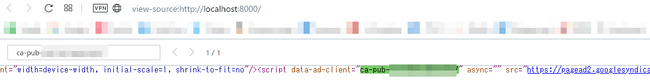
審査結果を待つ
Google Adsenseのページに戻ります。サイトにコードを貼り付けましたのチェックボックスをオンにして完了をクリックします。
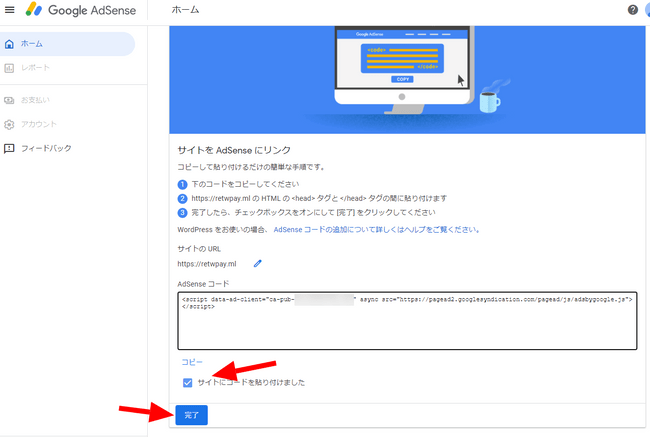
コードが見つかったので、あとは審査結果を待ちます。
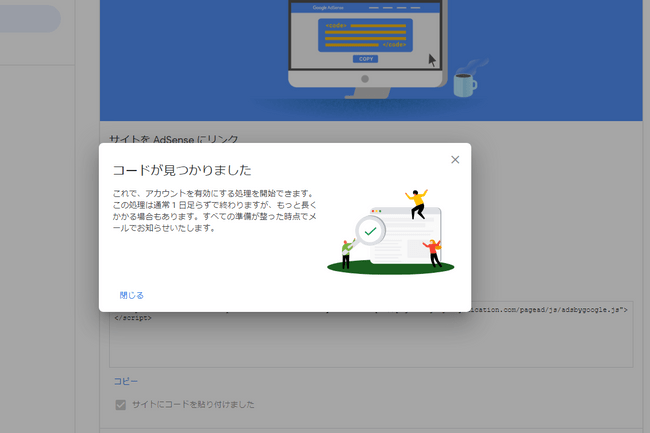
以上です。